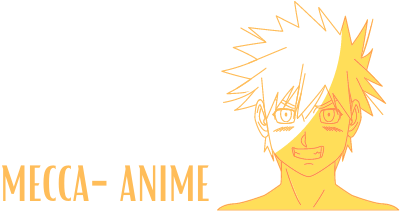Gaming is a hobby growing in popularity over the years, and it’s easier than ever to join the community. You can build your gaming PC for under $500 and even get your hands on a console such as Xbox or PlayStation for $100 or less. But if you really want to play the newest games, you’ll likely need a gaming PC or a console, and the best way to start is to learn how gaming works.
Steps to Become a Computer Gamer
A gamer, or gamer geek, is someone who loves to play a computer game or games. A gamer may have a passion for playing a specific game genre, or they may have a varied interest with a crossover of different game genres. There is a variety of ways to become a gamer, and most of these ways revolve around purchasing, owning, and playing games.
1ST STEP: Get a Suitable PC for Yourself – If you are building a new PC yourself, there are a few things you need to keep in mind. First, the power supply will be of vital importance, so it’s important to get the best you can. Second, you will want to get a suitable motherboard, as not all motherboards are equal. Third, you will need a suitable monitor, so it’s important to find one that suits your needs. Next, you will need a suitable case.
2ND STEP: Install Windows Operating System – Most PC comes up with Windows pre-installed, but if not, you should install a new one. You can install any of Windows 7, and it will do.
3RD STEP: Choose your Games – After YOUR PC and Windows, you can get the games you want to play. There are many genres that you choose, there are some too you buy, and some are free to download and play. But before downloading or buying the game, you should know first if your PC can handle the specification of your chosen games. Because if your computer has a low specification, the game won’t play, and you just use your money on a trash game.
4TH STEP: Prepare Your Computer – before you start your game, your PC needs something to be installed before you play. Just like the following:
- The .NET Framework is a collection of libraries and tools that help application developers create and run applications. Developers can use these tools to build applications that connect with a database, communicate over the Internet, or interact with a hardware device.
- DirectX is the collection of APIs and technologies used to create and render interactive computer graphics in Microsoft Windows and Xbox 360 games. With DirectX, developers have access to a wide range of technologies to create rich, interactive video games.
- Microsoft Visual C++ Redistributable Packages install Visual C++ Libraries runtime components required in running applications designed with Visual C++ on a computer with no Visual C++ installed.
- NB – Some of the games come with this type of package that why you should install it too before playing.
5TH STEP: Create a Comfortable Gaming Area – Improving your gaming skills starts with creating a comfortable gaming environment, especially when gaming at home. Establishing a dedicated gaming space with ergonomic furniture and high-quality equipment is essential. Invest in a supportive gaming chair, a spacious desk, and proper lighting to minimize discomfort and optimize performance during gaming sessions.
To further enhance your setup, consider mounting monitors for optimal viewing angles and comfort. A skilled handyman in Green Valley or your local area can assist in securely mounting monitors to walls or desks, providing an immersive gaming experience while minimizing clutter and maximizing space efficiency.
Additionally, invest in quality gaming equipment, such as a reliable gaming console or PC, a high-resolution monitor, responsive peripherals, and a comfortable audio setup. By prioritizing comfort and optimizing your gaming environment, you can enhance focus, endurance, and overall enjoyment, ultimately improving your gaming skills and performance.